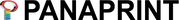- Embed all fonts. Embedding ensures that fonts aren’t substituted.
- Open the PDF document in Adobe Acrobat.
- Choose Tools then scroll down to the Print Production Icon and on the ADD dropdown choose open and locate the file.
- Then choose Preflight in the right panel.
- One the Preflight window is open in you will pick Prepress, Color, and Transparency from the top dropdown.
- Then on the lower right you will click analyze.
- This will prompt you with errors that need to be corrected.
Home | About | Services | Products | Help Desk| Contact
Information Index | Going Green | Kodak InSite Login |Careers
Information Index | Going Green | Kodak InSite Login |Careers
7979 NE Industrial Blvd Macon, GA 31216 | Phone 478-788-0676| Toll Free 800-622-0676
©2023 Panaprint Inc. All Rights Reserved
©2023 Panaprint Inc. All Rights Reserved